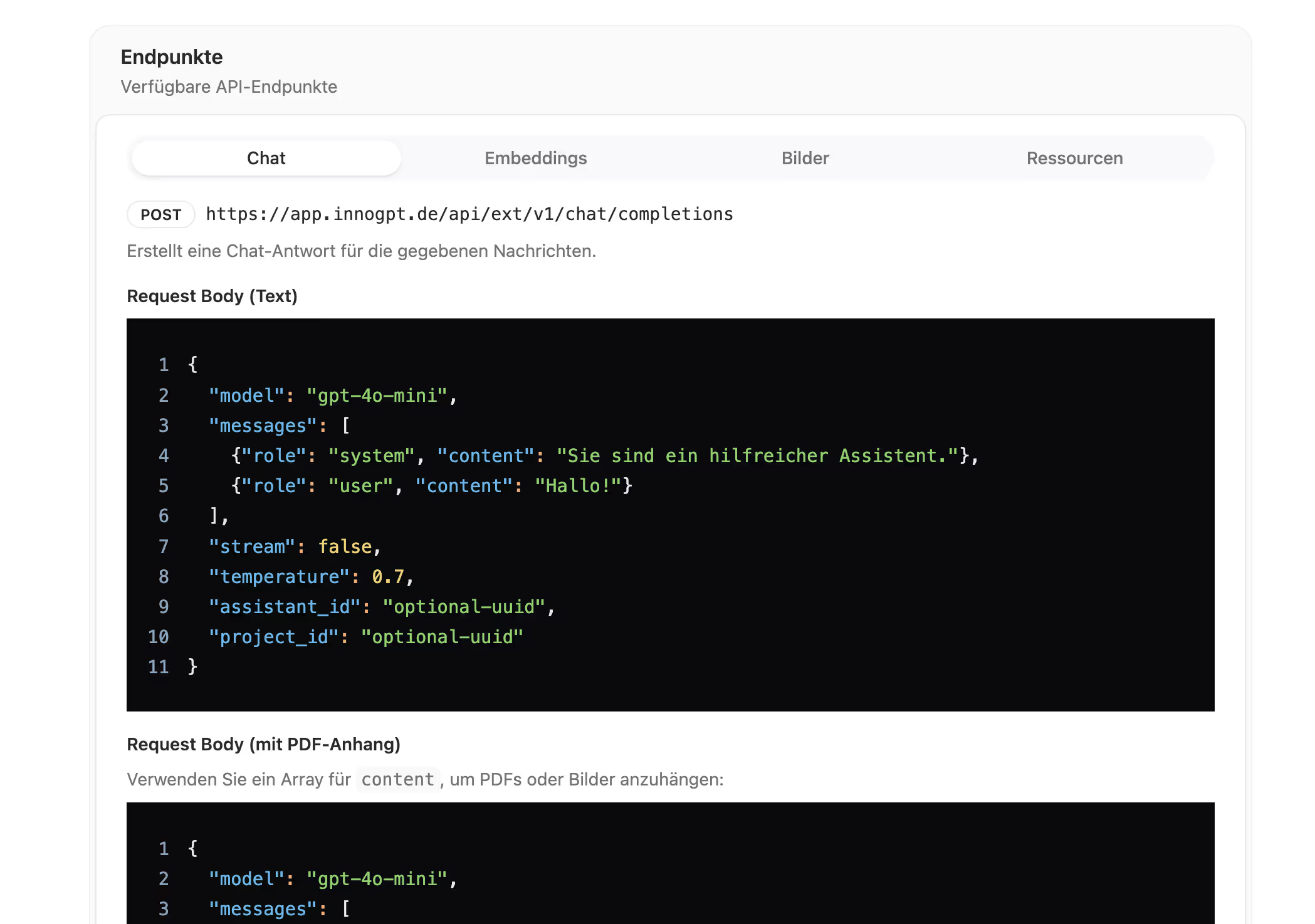AI solutions
We could now talk about “holistic approaches.” Or we'll simply show you how to use AI to speed up entire areas of responsibility — from meeting follow-up to onboarding — and free yourself up for the really important things.
Because you have more important things to do than explain your job to the AI every time.
Imagine that you have the perfect process for your social media posts. Or a specific tonality for onboarding emails. Normally, you would have to laboriously explain this to the AI from the beginning in every new chat. That's the end of the assistants.
You build a specialist for a specific task once, give him a personality, feed him with your knowledge and set the rules. From then on, it is ready for use. For you and your entire team.
Define tasks once, perform them perfectly over and over again.
Scale your expert knowledge across the team, not your personal working time.
Maintain a consistent tone throughout the company — from interns to management.
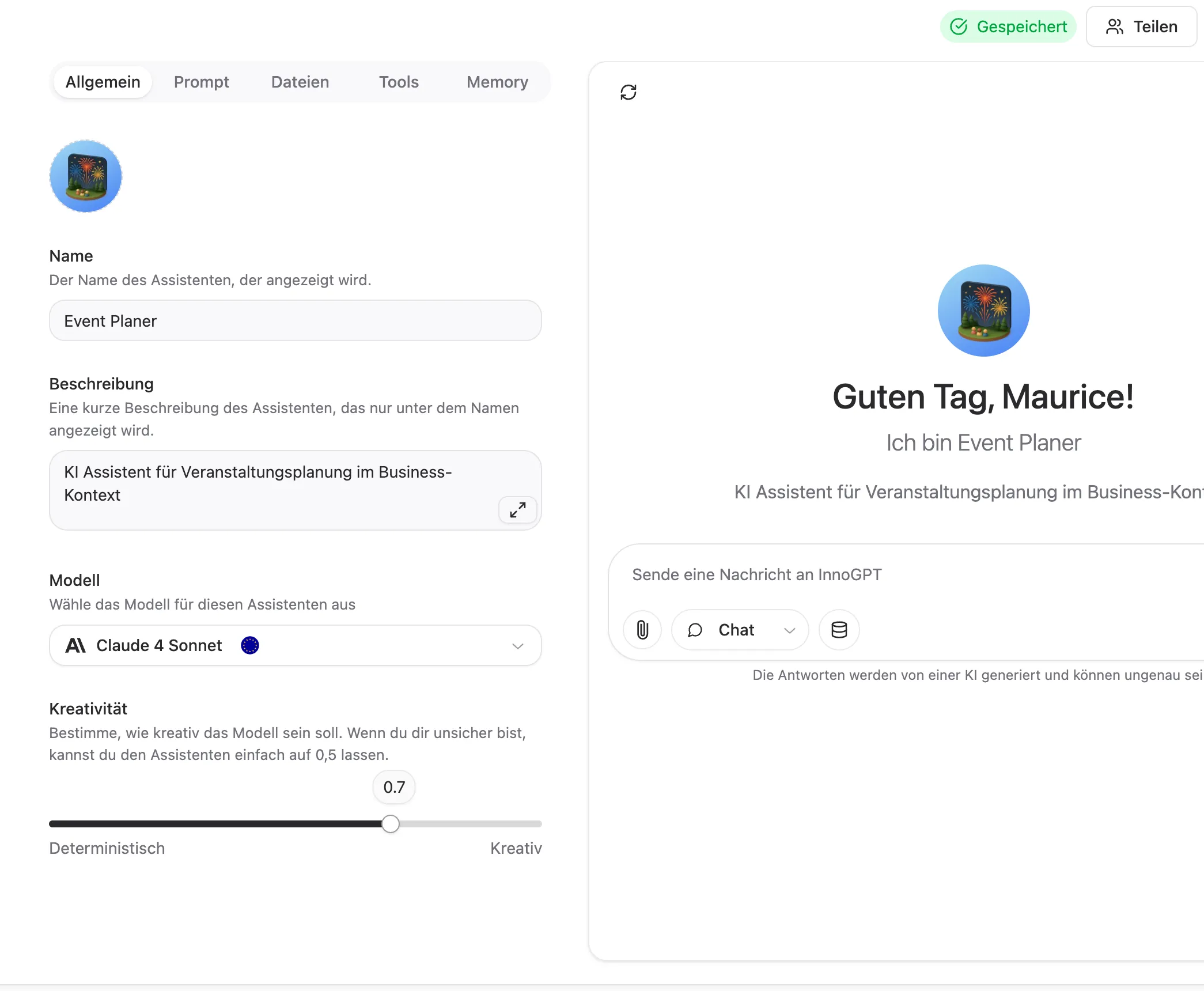
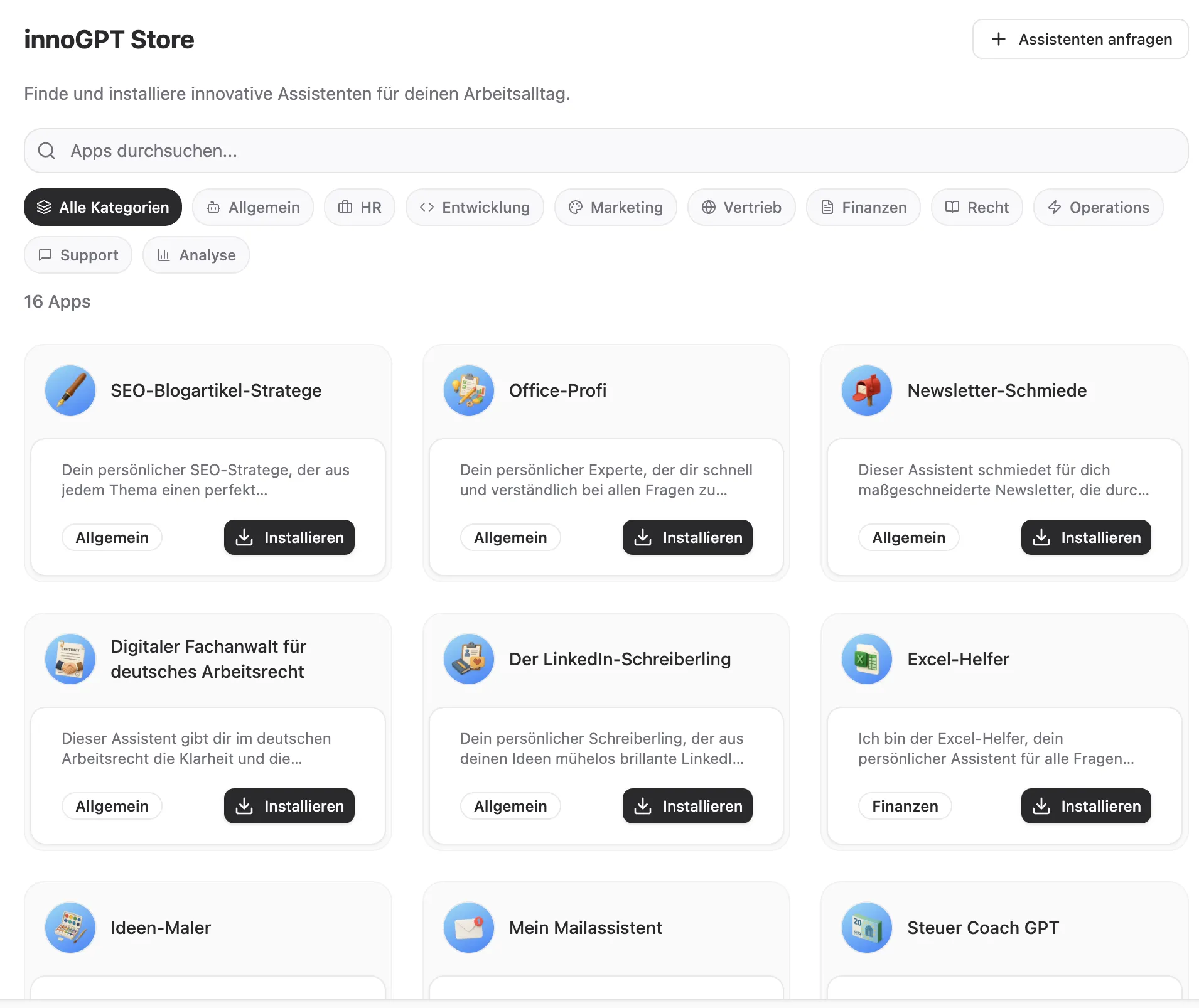
For those moments when you just want a solution. Not another project.
Building your own assistant is powerful. But let's be honest: Sometimes you don't want to become an architect just to tear down a wall.
The Assistant Store is our collection of ready-made specialists for typical tasks that eat up time every day. Do you need an expert for SEO keywords? Someone who turns boring meeting notes into concise summaries? You'll find what you're looking for here. Click in, find the right assistant for your task and get started right away. No construction plan required.
Start in seconds with ready-made assistants for the most common tasks.
Be inspired by which problems there is already an AI solution for.
Adapt the finished assistants to your specific needs with just a few clicks.
Sei wieder im Meeting anwesend. Nicht nur körperlich.
Wir kennen es alle. Das Meeting, das eine E-Mail hätte sein können. Und mittendrin der arme Tropf, der das Protokoll schreiben muss und deshalb nichts von der eigentlichen Diskussion mitbekommt.
InnoGPT hört zu, schreibt alles mit, erkennt, wer was gesagt hat, und fasst das Wichtigste zusammen. Inklusive aller To-dos. Damit du dich wieder auf das konzentrieren kannst, was wirklich zählt: kluge Fragen stellen oder unauffällig den nächsten Kaffee planen.
Verabschiede dich vom mühsamen Mitschreiben während Gesprächen.
Verpasse nie wieder wichtige Entscheidungen, auch wenn du mal nicht dabei warst.
Erhalte automatisch eine Zusammenfassung und eine Liste aller To-dos aus jedem Gespräch.
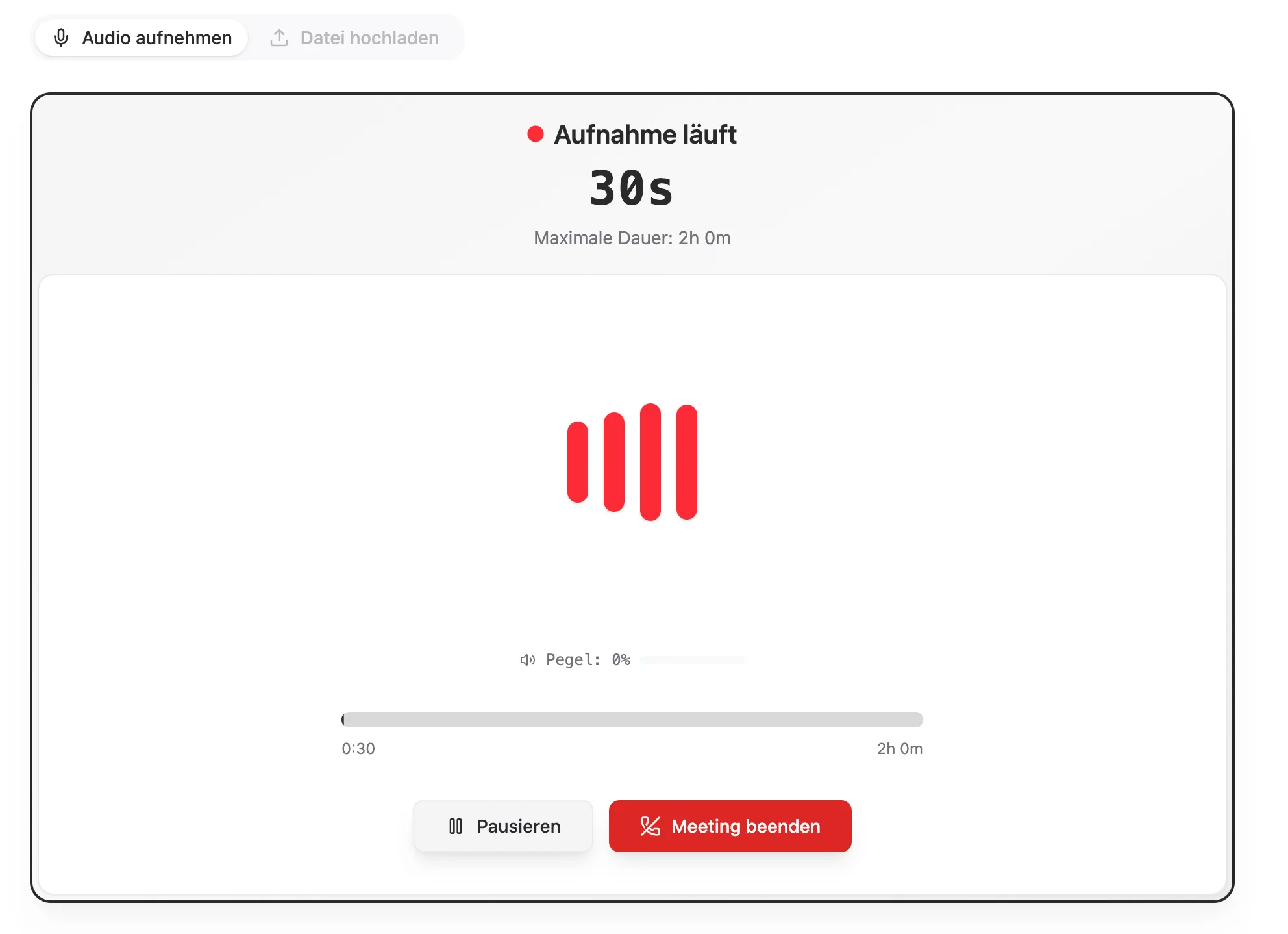
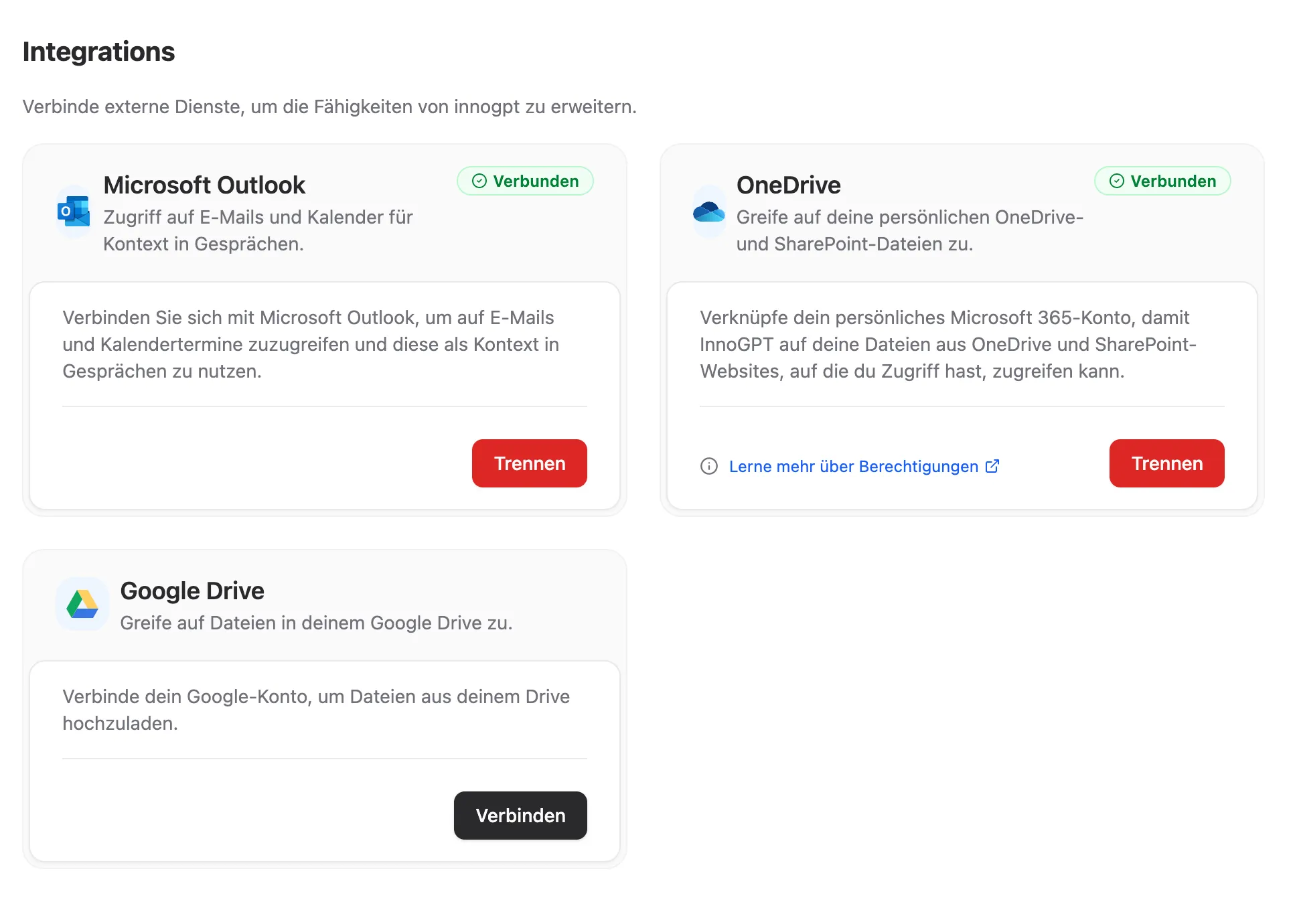
An AI without your data is like a chef without ingredients.
InnoGPT can do a lot, but it can't be clairvoyant. The really useful answers only arise when the AI knows your context — and it's usually in your emails in Outlook or your files in Google Drive and OneDrive.
Instead of laboriously uploading everything by hand, you simply connect your accounts directly. This gives InnoGPT access to relevant information and you no longer have to play the digital mailman. We start with these important connections and are constantly expanding the list.
Access your files directly in Google Drive and OneDrive.
Use your emails and appointments from Outlook as context for conversations.
Work directly in your tools without leaving InnoGPT — let the AI create a draft email for you in Outlook, for example.
Be back at the meeting. Not just physically.
We all know it. The meeting that could have been an email. And right in the middle of it all, the poor guy who has to write the minutes and is therefore not aware of the actual discussion.
Bau dir einen Assistenten in InnoGPT, der genau weiß, wie deine Produkttexte klingen müssen. Zapf ihn dann per API in deinem N8N-Workflow an. Oder lass deine Projekte automatisch PDFs analysieren, während du Kaffee holst. Oder schick Bilder zur Analyse rein. Oder wechsel zwischen GPT-5.1, Claude und Gemini, je nachdem was der Workflow braucht.
Der Punkt: Du musst nicht 17 verschiedene APIs jonglieren. InnoGPT gibt dir den vollen Funktionsumfang über ein paar Endpunkte. Make, Zapier, N8N – such dir aus, was du nutzt.
Say goodbye to the hassle of taking notes during conversations.
Never miss important decisions again, even if you weren't there.
Automatically receive a summary and a list of all to-dos from every conversation.