Integrated tools
This is usually followed by a long list of “innovative” features. We prefer to call them tools. Each one is built to do a very specific, time-consuming task for you — so that you can remove them from your list and use the time you have gained more effectively.
For everything that Excel needs a pivot table and three hours of your time for.
Do you have a confusing CSV file and the thought of formulas causes you acute fatigue? We know.
Simply upload the file and tell the AI what you need. “Create a bar chart of the top 10 products” or “Calculate growth in the last quarter.” The AI becomes a data nerd, writes the code and provides you with the finished evaluation.
Evaluate tables and data without a single formula.
Create complex charts with simple words.
Get insights in seconds that would otherwise take you hours to do.
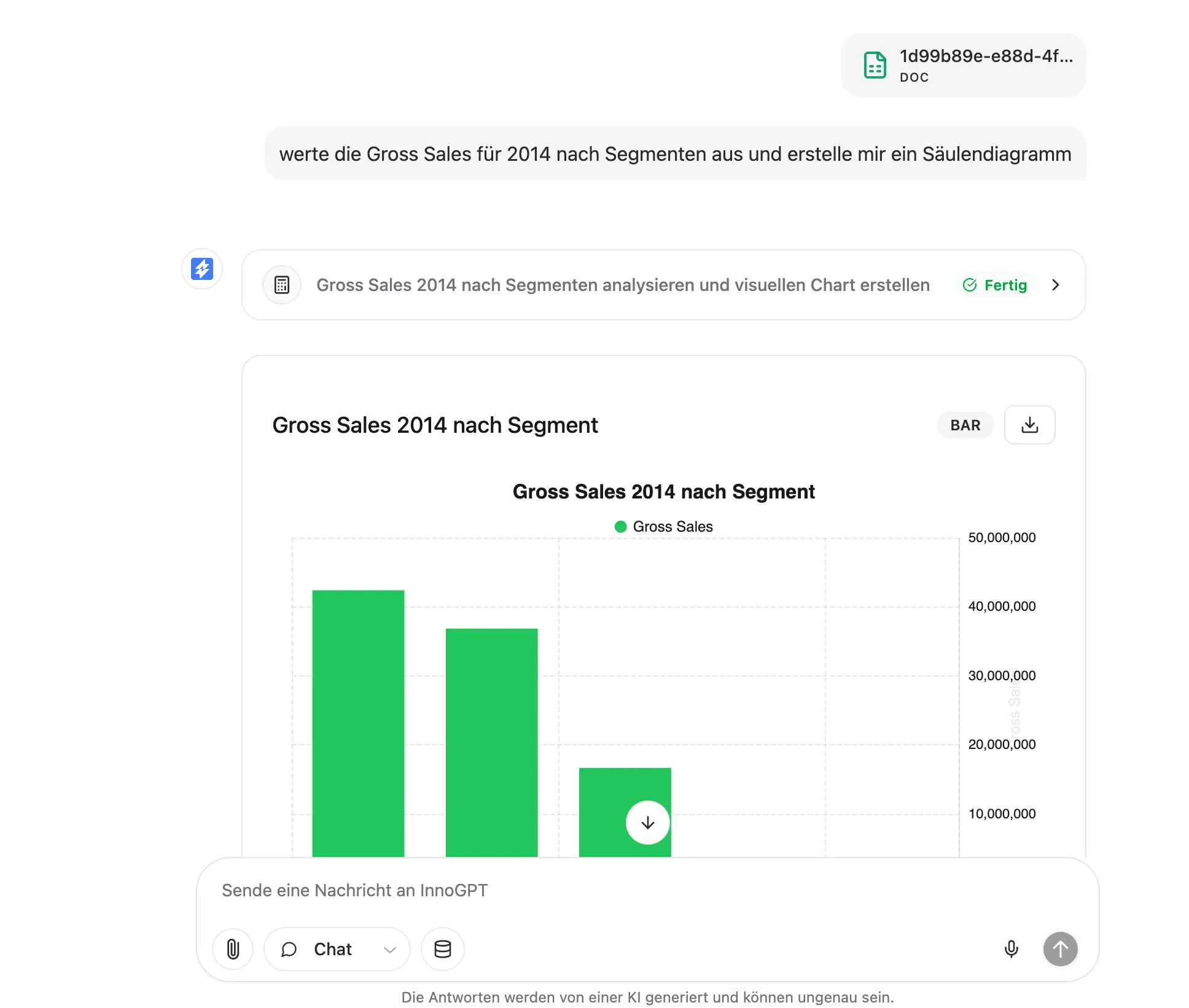
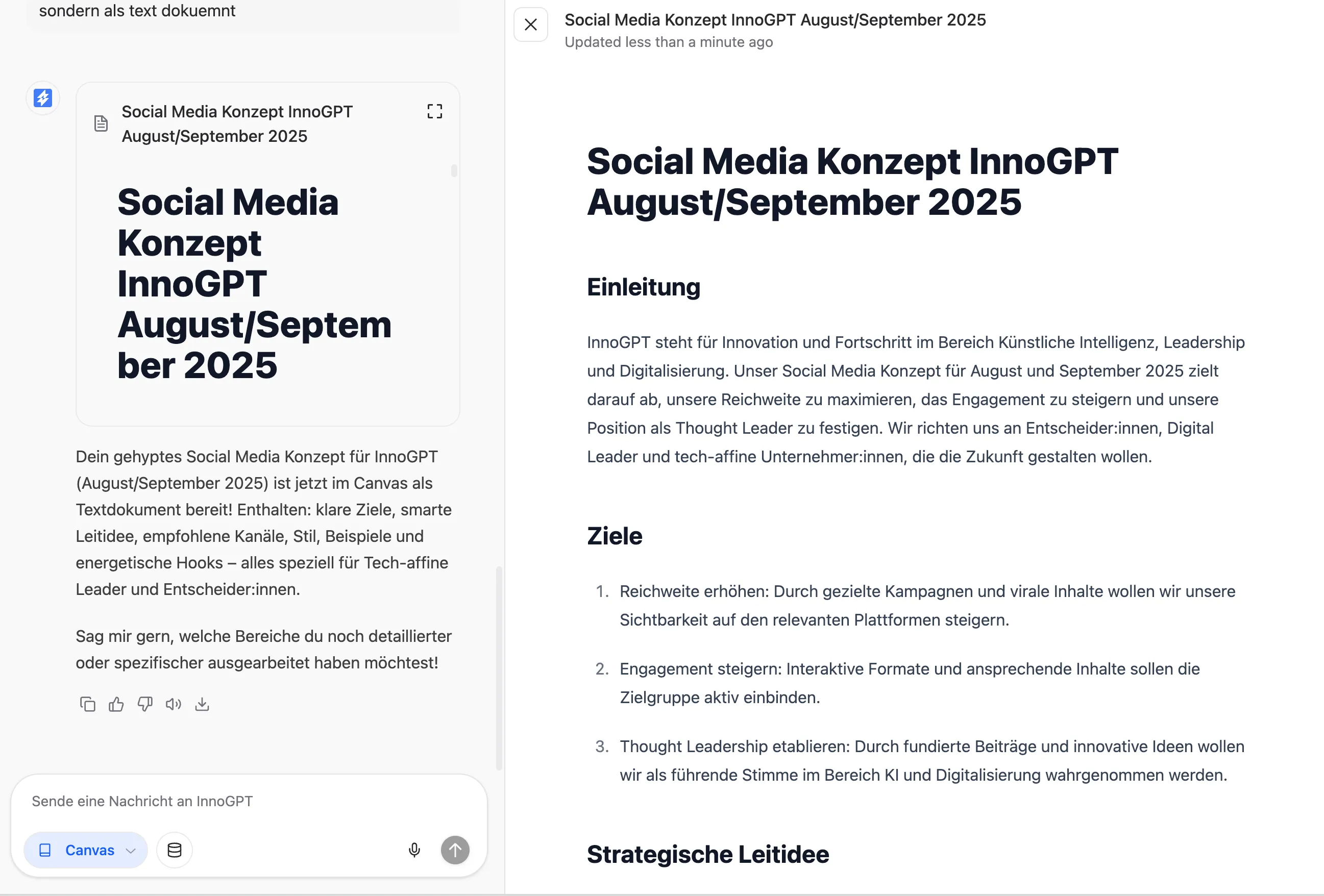
The place where AI texts grow up.
Only generate an idea in a chat. Then copy over to Word. Formatting. Back to chat, get the next paragraph. Copy again.
This annoying game is now over. The canvas is your AI-powered document. You write, format, create tables and let the AI help you directly in the text — without changing the window. If everything fits, simply download it as a Word file. It's done.
End the perpetual back and forth between chat and text document.
Edit and improve your texts right on the spot with AI.
Simply export the finished result as a Word file (.docx).
The end of “My knowledge ends 2021.”
You ask the AI for the latest quarterly figures and it answers with the stock market price from three years ago. We know.
With web search, we give AI the key to the Internet. In this way, she can answer questions about current events, find fresh data and — that's the trick — also provide you with the sources directly. No more guessing, outdated information, and no embarrassing verification in another browser tab.
Get answers based on the latest information from the web.
Verify every statement immediately using the sources provided.
Save yourself the hassle of constantly switching between AI chat and search engine.
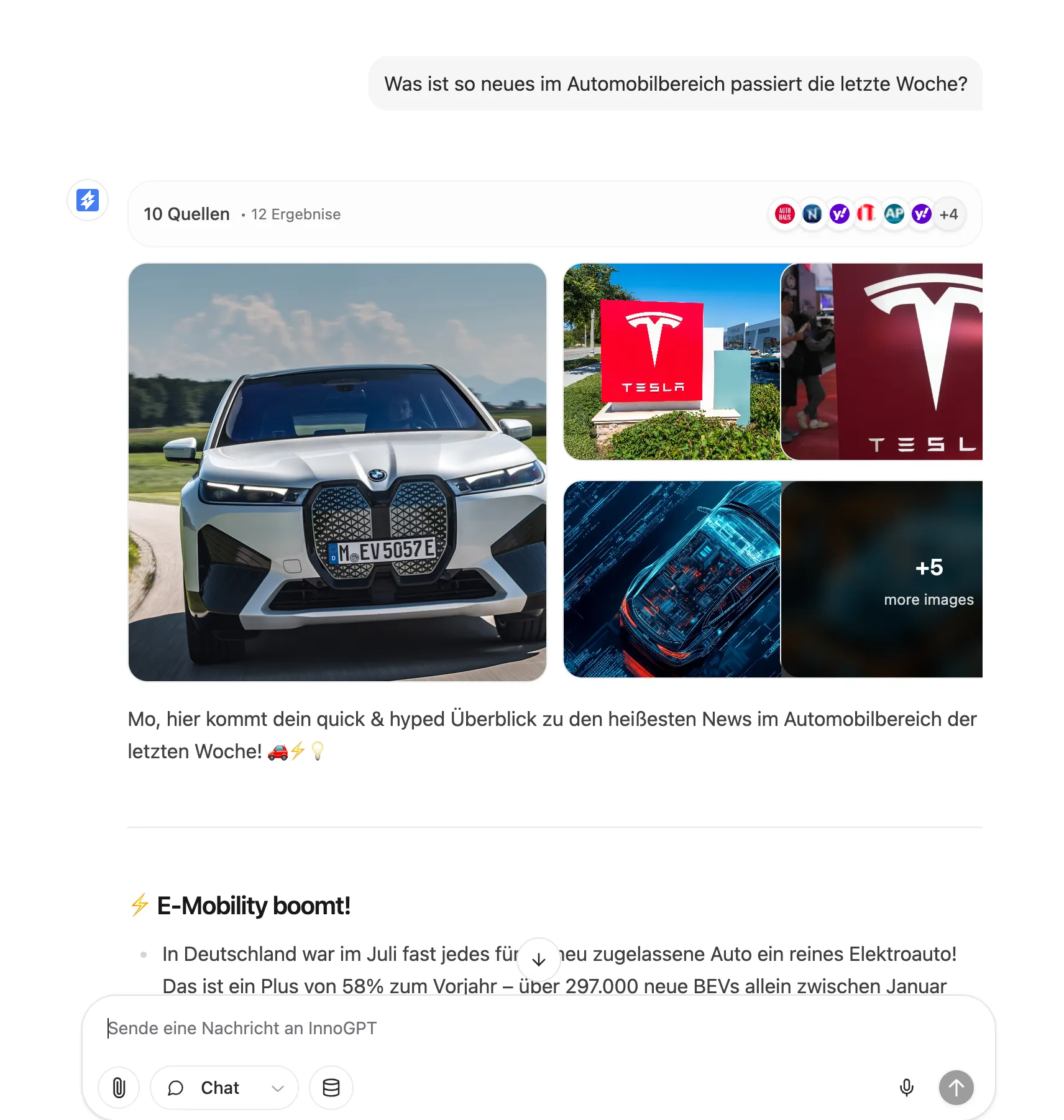
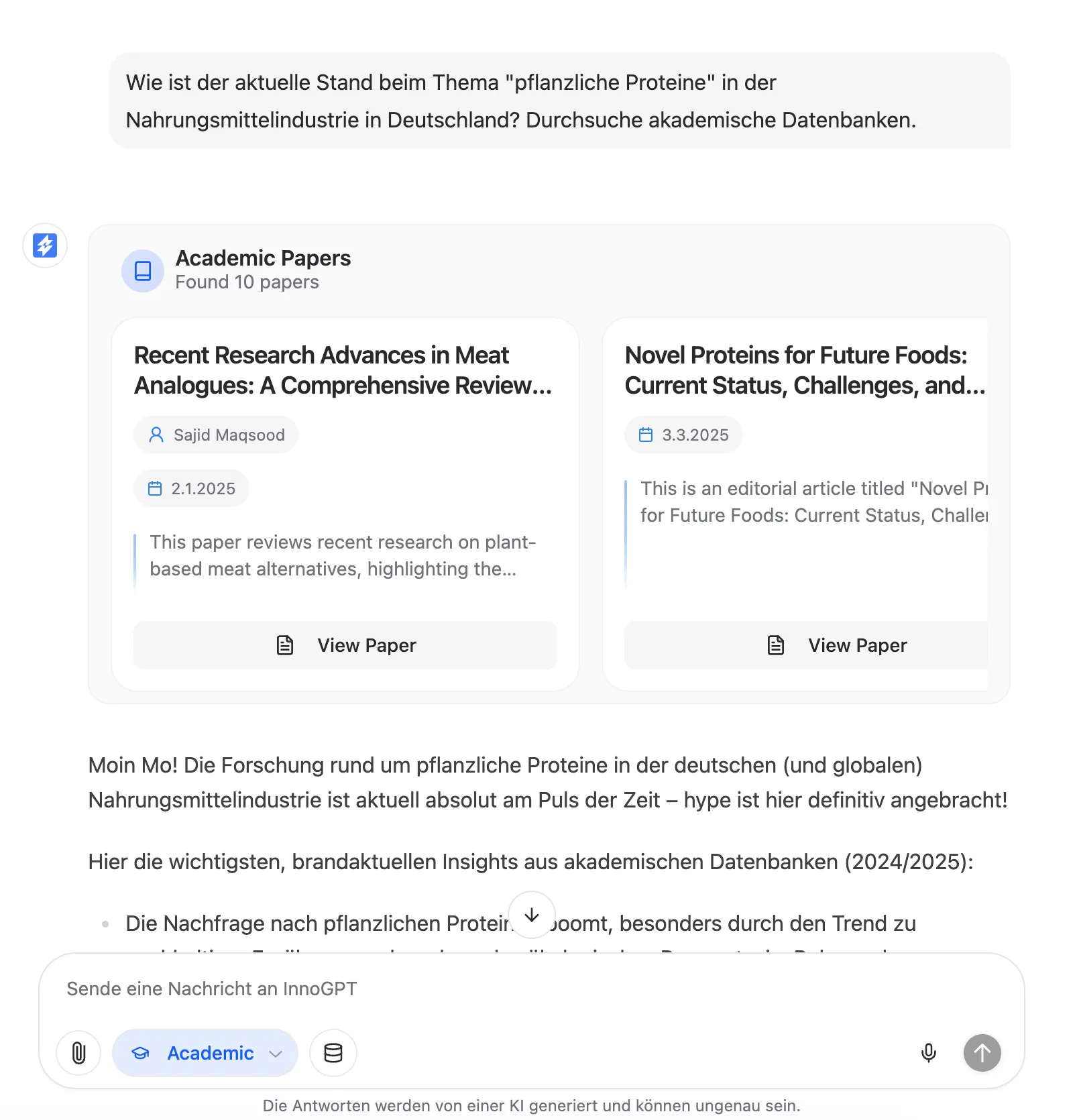
When “Source: Internet” is simply no longer enough.
Sometimes it has to be more than just a blog article. For those moments when you not only want to make a claim, but also back it up with facts from real scientific work, there is the Academic Search.
It doesn't search the entire web, but specifically millions of verified research papers, studies and articles. The result? Answers with depth and sources that convince even the most skeptical colleague (or professor).
Access millions of scientific articles and studies.
Find solid evidence for your theses and arguments.
Skip the noise of the Internet and go straight to the source.
For questions that normally require 27 open browser tabs.
You know that: You just want to briefly read up on a topic. An hour later, you have 27 tabs open, read a Wikipedia article about an obscure historical event, and you've completely forgotten where you started.
Deep research is the emergency brake for this chaos. You ask a question and the AI does the rest. It acts like an autonomous research assistant, asks itself the right follow-up questions, searches the web and provides you with a neatly structured report at the end. Sources included, of course.
Turn a simple question into a comprehensive report.
Get a structured summary instead of an infinite collection of links.
All important statements are backed up with sources — for maximum transparency.
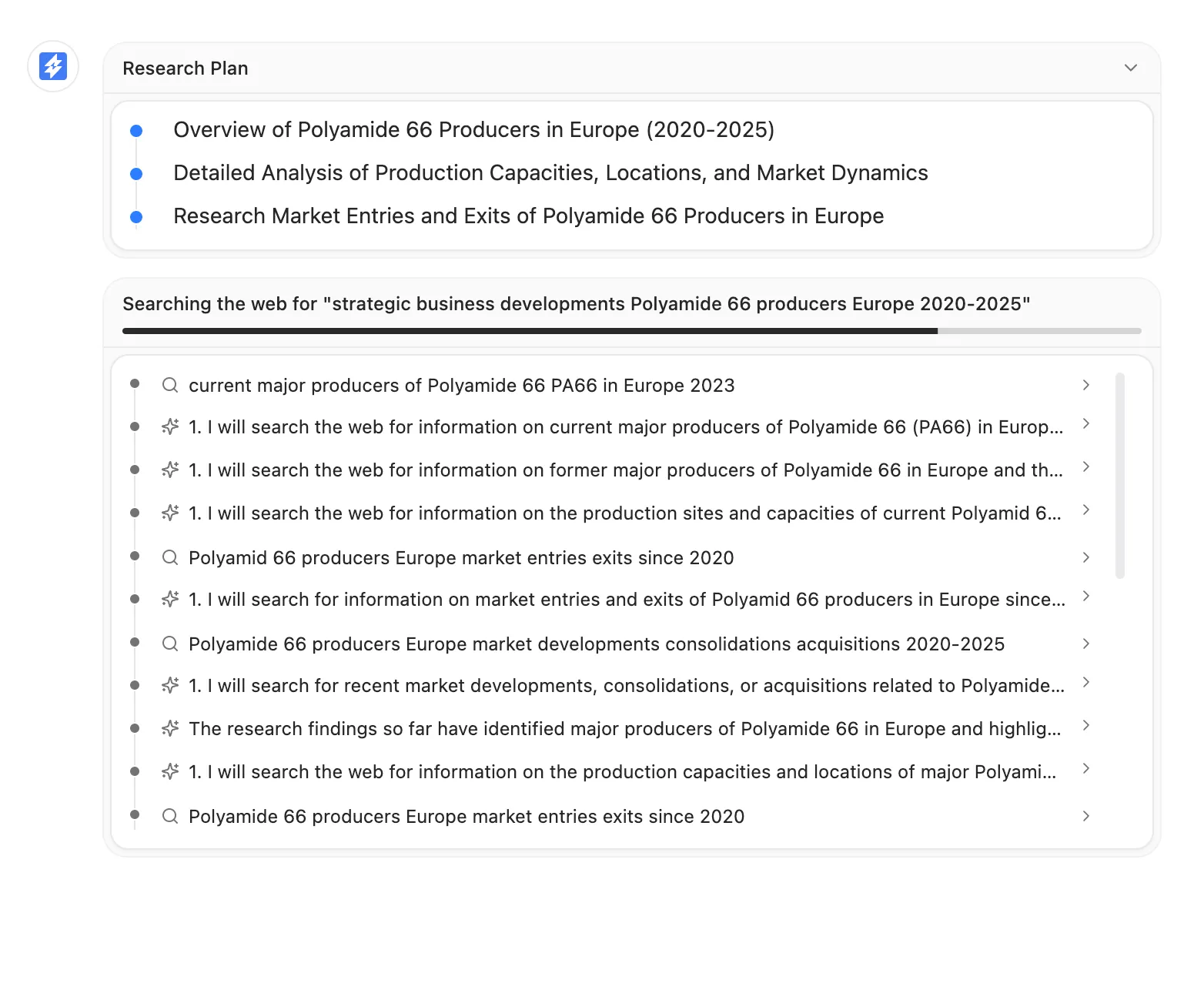

So that “AI in everyday working life” doesn't remain a buzzword.
Do you want your AI not only to talk smartly, but also to do something? That is exactly what the connection to MCP servers is for. With just a few clicks, you can connect external tools such as project management, CRM or your own data sources — without a computer science diploma.
From then on, InnoGPT can complete tasks for you directly from the chat: create tickets, retrieve data, maintain lists... you simply write what you need and the AI takes care of the rest.
Connect your external tools directly to InnoGPT
Trigger actions from the chat — from tickets to data queries
No IT gobbledygook: Set up in minutes, not days






